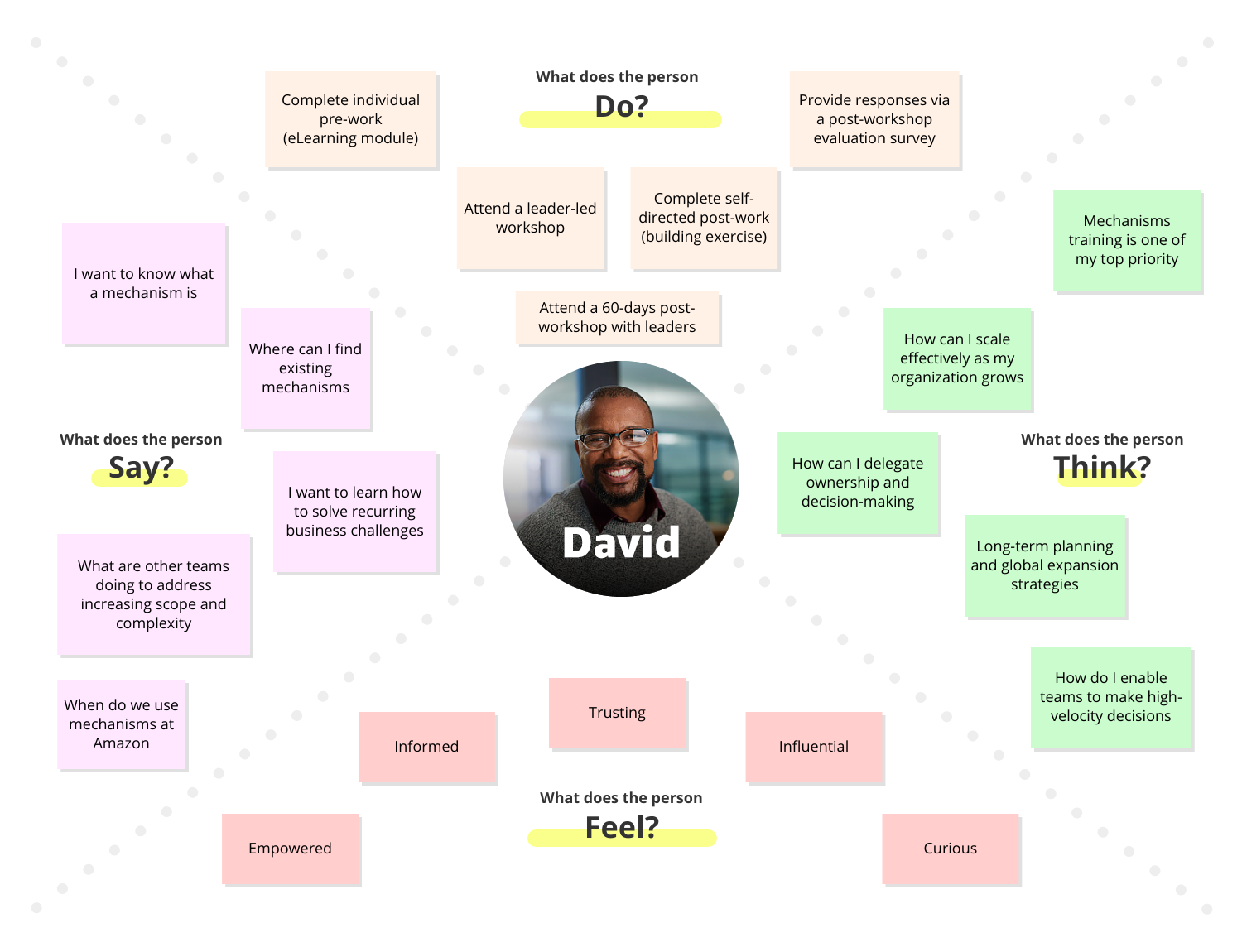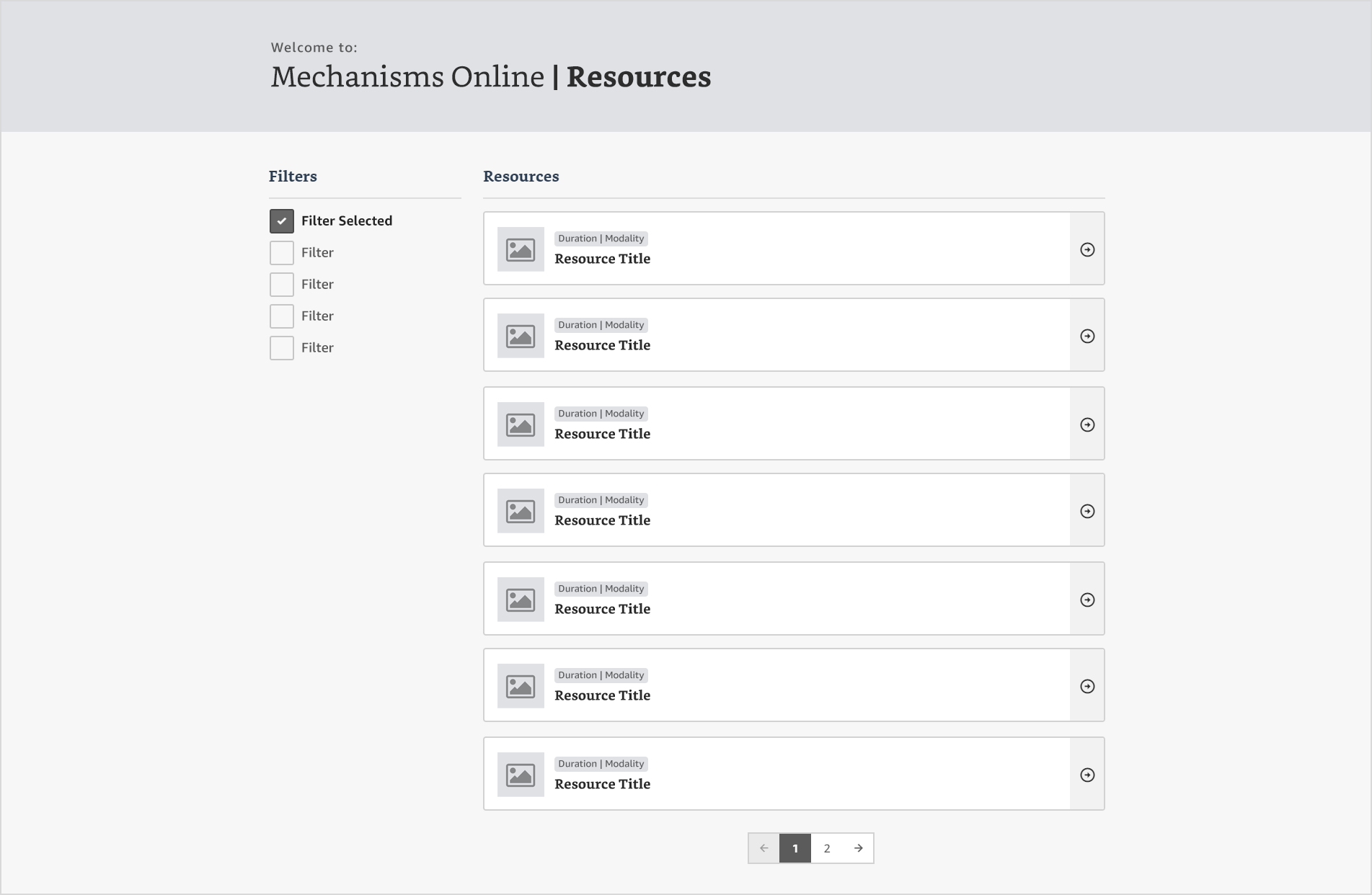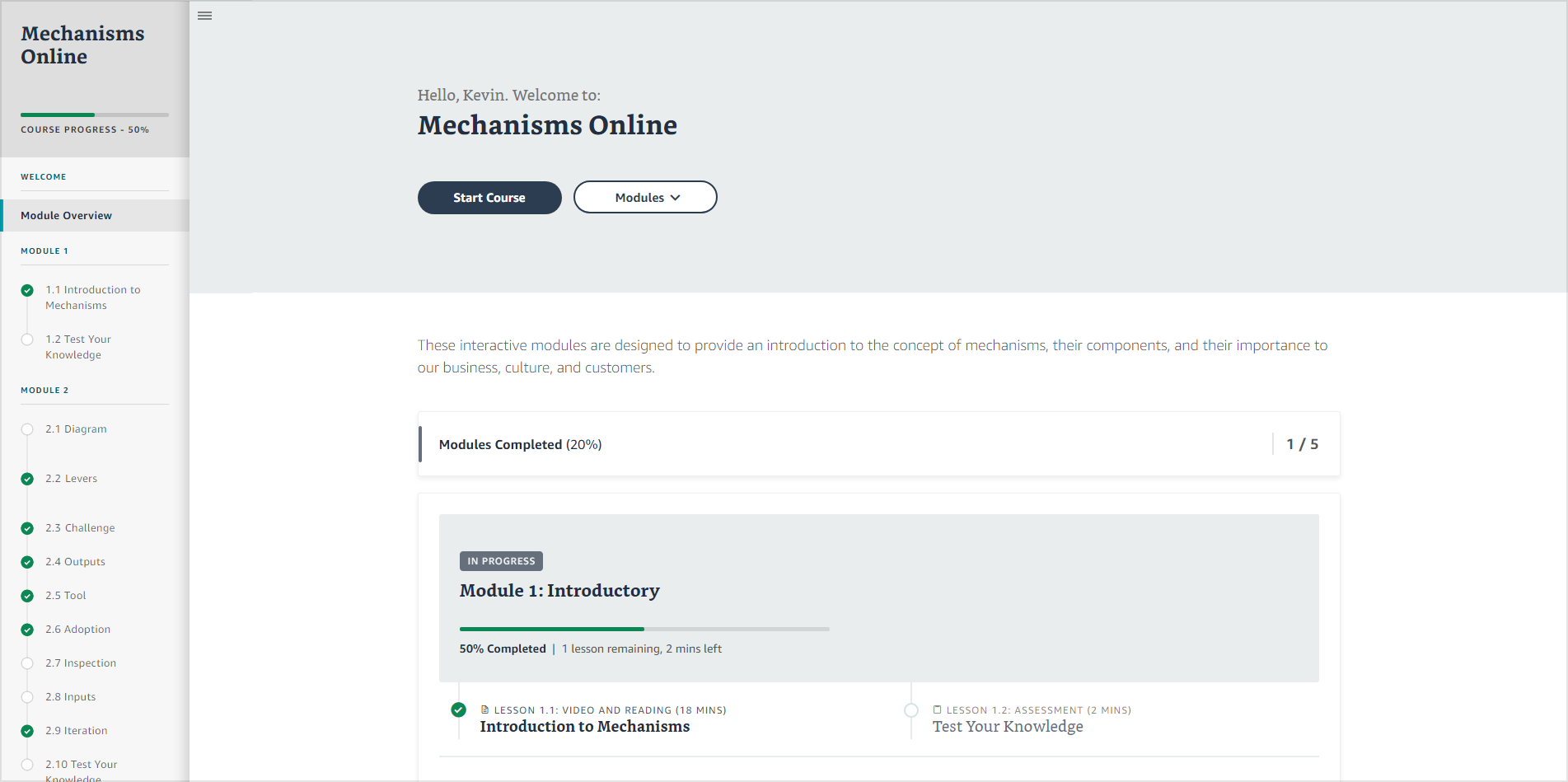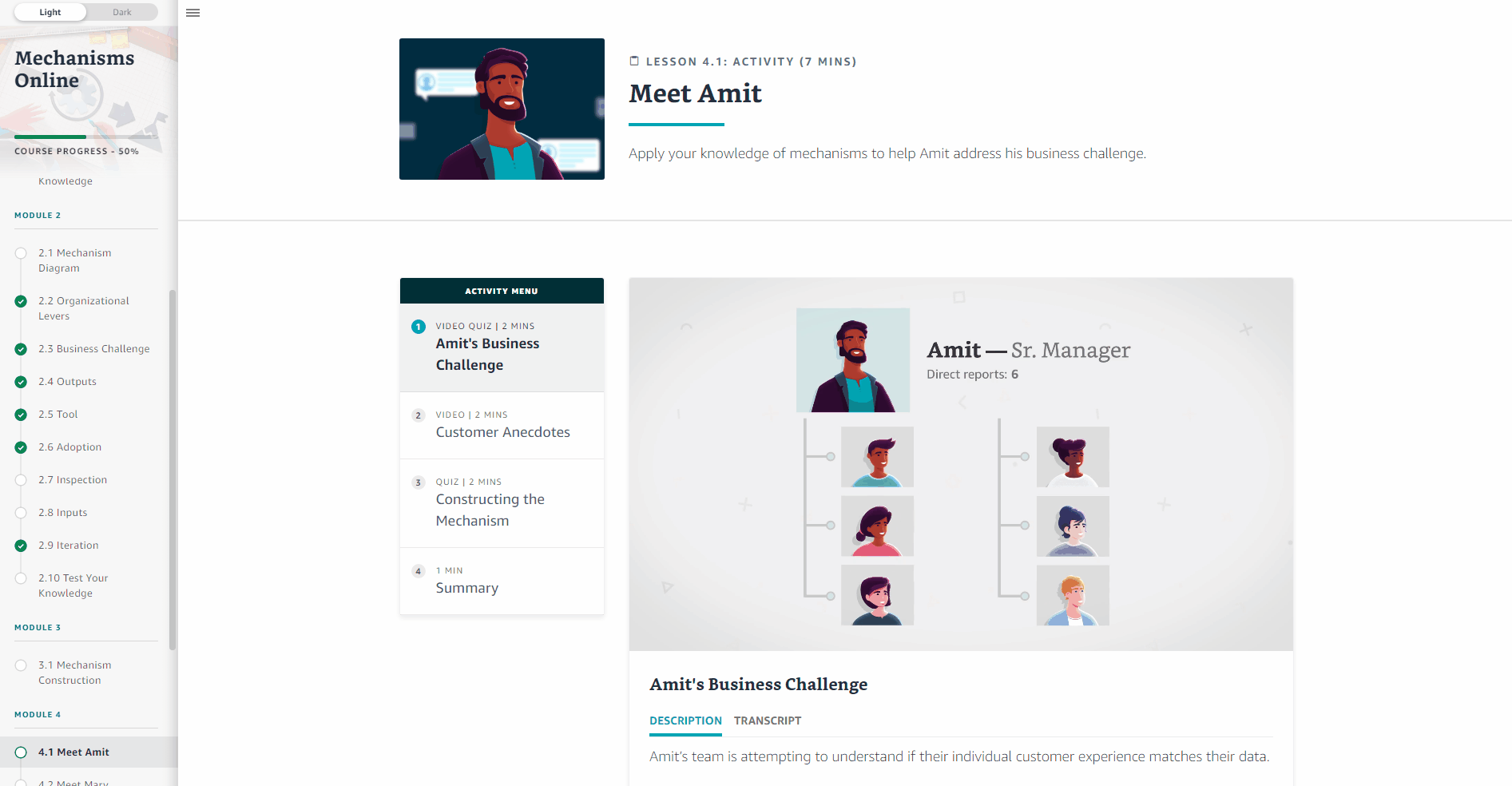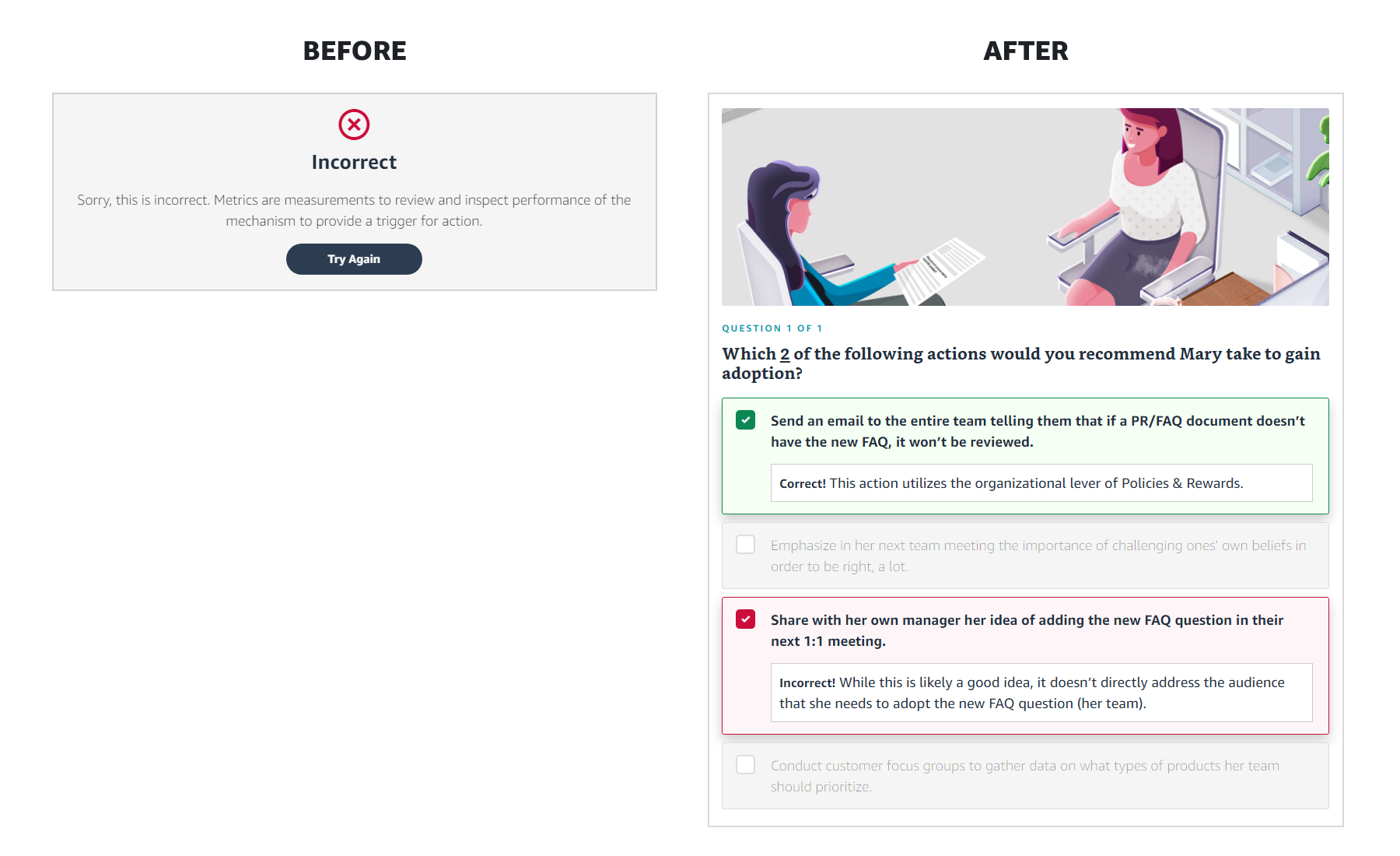Helping leaders scale effectively
A famous Amazon saying by Jeff Bezos is: “Good intentions never work, you need good mechanisms to make anything happen. This is why mechanisms are so important.”
A mechanism is a process that converts inputs into desired outputs on an ongoing basis. Mechanisms allow us to learn and improve from mistakes/defects, enable scalable process-based solutions, and preserve institutional knowledge through documentation. The three components of a mechanism are the tool, the adoption, and the inspection. The tool transforms inputs to outputs, the adoption sets incentives for stakeholders, and the inspection ensures continuous delivery of desired outputs.
Project Overview
This project offered the opportunity to create a centralized learning platform for Mechanisms, designed to be universally applicable across the company and replace the fragmented in-person and blended learning initiatives. The goal was to establish a single source of truth, ensuring every employee could easily access the right information from one central location, exactly when they needed it.
ROLE
UI, UX, Graphic, Instructional Designer, Animator, and Front-End Developer
TIME
6 Months
TECHNICAL SKILLS
HTML, CSS, JavaScript, and Learning Management System APIs
TOOLS
Visual Studio Code, Photoshop, After Effects, Media Encoder, Audacity, NVDA Screen Reader
My Process
Empathize
Problem Statement
Ever heard sayings like this at work: “We should try harder”, “We have to double down on this”, “We need more sense of urgency”, and then nothing changes. This is because good mechanisms outperform good intentions. Oddly, vague statements like this make us feel better, even if we know nothing meaningful is going to happen. One theme that surfaced throughout the study was how important mechanisms are to a leader’s ability to scale. In fact, 72% of interviewees mentioned that Mechanisms training remained a top priority. However, no scalable, comprehensive Mechanisms learning option existed or was planned. We needed to consider how we could scale and maximize exposure to the course content for leaders at all levels.
User Interviews
To help us define our course’s learning objectives and begin to outline the various topics that needed to be covered, we recruited 32 leaders for user interviews. Here, we focused on asking open-ended questions to learn as much as possible about how our leaders approached scaling effectively.
We categorized the questions into three groups. Here were some of the questions asked during the interview:
General
How would you rate your experience with the Mechanisms workshop: 1) Which parts of the workshop did you find engaging/not engaging and 2) would the learnings from workshop help you perform your job better?
What are the biggest challenges to scaling effectively in your organization?
Leaders that were identified as scaling effectively
What skills would you recommend we prioritize teaching our leaders to help them scale effectively?
When you see leaders struggling to scale, what are the mistakes they are making or the behaviors that are preventing them from scaling?
New Leaders
What capabilities are you personally working on developing in order to keep up with the speed, size, and complexity of your scope?
If your scope doubled today, what is the first thing you would do?
After conducting these user interviews with leaders, I wanted to take all this new information and create themes to better understand our leaders.
Empathy Map
I will leverage an empathy map to help us summarize our leaders’ sentiment towards the concept of scaling effectively in their organization. I started by categorizing the information into four categories (Say, Do, Think, and Feel) to get a comprehensive understanding of everything learned during the user interviews.
User Persona
To make sure that my decisions moving forward in the process are user-centered, I wanted to have a clear understanding of the users who would be engaging with the Mechanisms course. Using the learnings from my empathy map, I created a user persona to represent who I would be creating the product for - Meet Michael!
Define & Ideate
Now that we identified our target user, Michael, it was time to identify the problems we are solving for based on what we have learned about our user. To help define these problems, I used the insights gained from user interviews to create POV Statements to frame the problem from the user’s perspective. I used these POV statements to identify “How Might We” questions which would help brainstorm creative solutions while keeping us focused on the right problems to solve.
Brainstorming
Now that I knew what problems we needed to solve for Michael, I started my brainstorming process to come up with potential solutions. I used the HMW questions that I identified to frame the brainstorming process so that I could focus on problems that will generate value to the user. Refer below for an example.
Prototype
Site Map
To help organize and clarify the content that needs to be on our site, as well as help eliminate unnecessary pages. I created a site map to help organize the structure and content on our website in a way that would be logical and easy to navigate for our user.
Initial Mockups
I leveraged low-fidelity mockups early within the design phase to translate high-level design concepts and requirements into tangible artifacts that can be rapidly iterated. I can worry less about the more technical parts of prototyping and spend more energy on ideation. As a result, this allows for real-time iteration - I can quickly redo parts of the design based on customer/stakeholder feedback in real time, in just a few minutes.
Design Reviews
Online Learning Module Overview
Initially, the design was to launch the course after the user clicked on the “Mechanisms eLearning” card. Users found that this experience was too abrupt, and didn’t give them enough context of what the course would cover. To address this, I created accordion components for each module that users could expand to gain more context into the topics of each module. They would also be able to quickly reference a specific module or lesson without having to first launch the course.
Develop
Animation: Video Scenarios: Character Design Sample
I illustrated our characters with diversity in mind. My goal was to create illustrations that supported a more inclusive visual identity. I accurately represented different races, ages, and body types. My goal was to create a visual experience that is relatable and memorable by using characters that resembled actual people. Adult learners will resonate more with human-like illustrations. I considered all types of diversity, including the disability community who makes up 15% of the world’s population. I used Photoshop to create the illustrations and After Effects to animate the video scenarios.
I used HTML, CSS, and JavaScript to develop each individual lesson, including custom multiple-choice quiz and drag and drop interactions. I integrated with the Learning Management System APIs for course progress and completion tracking.
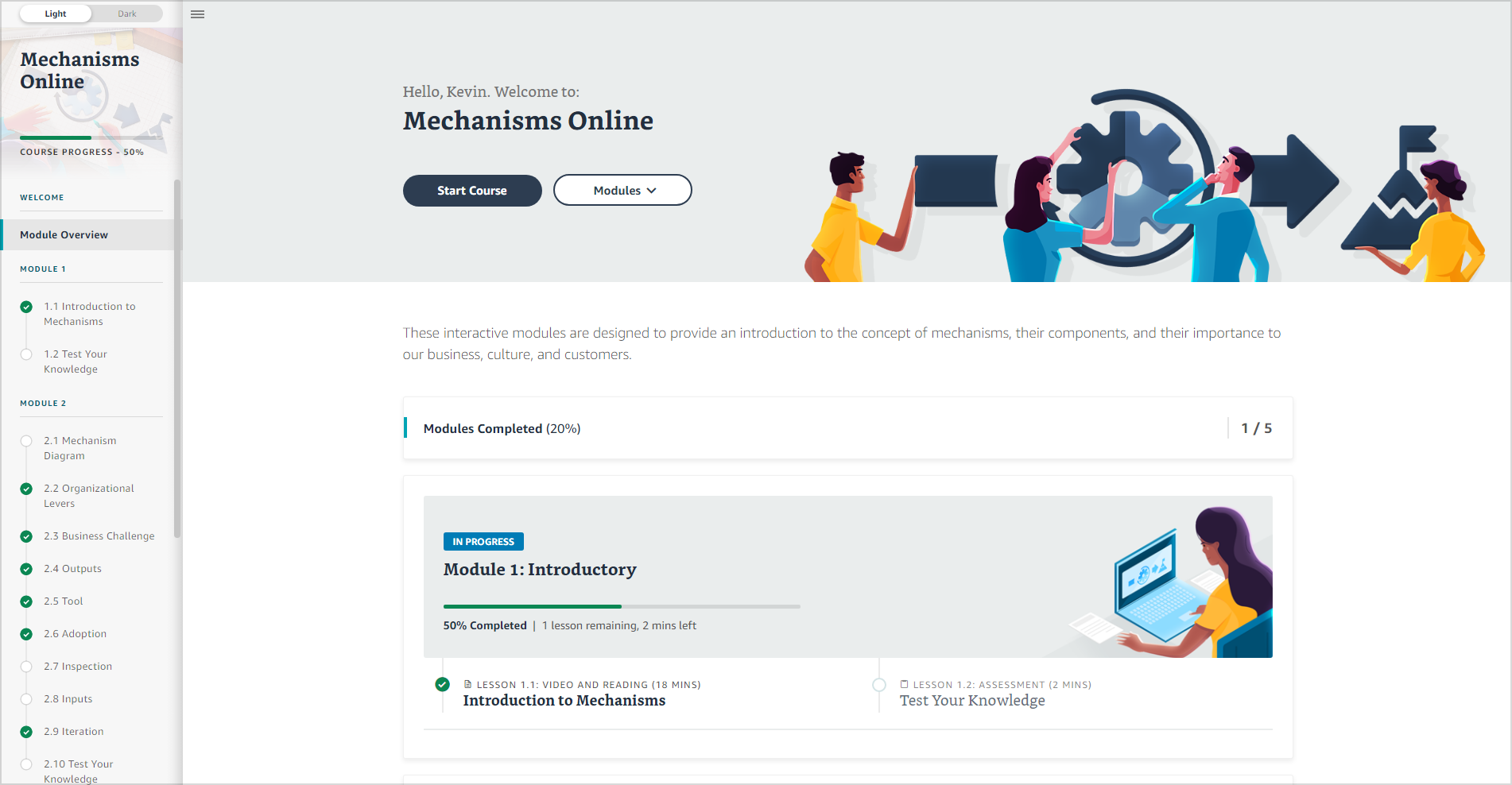
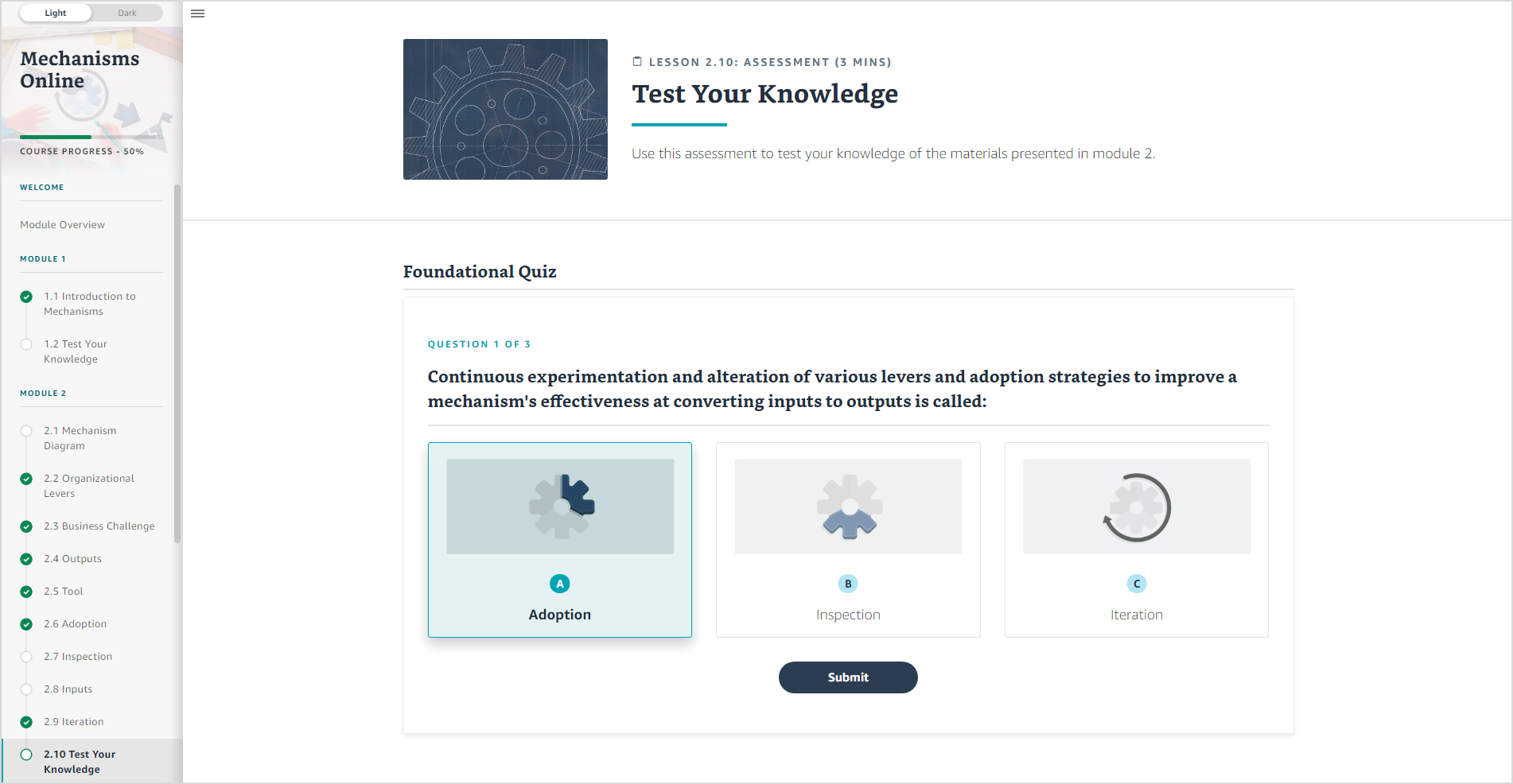
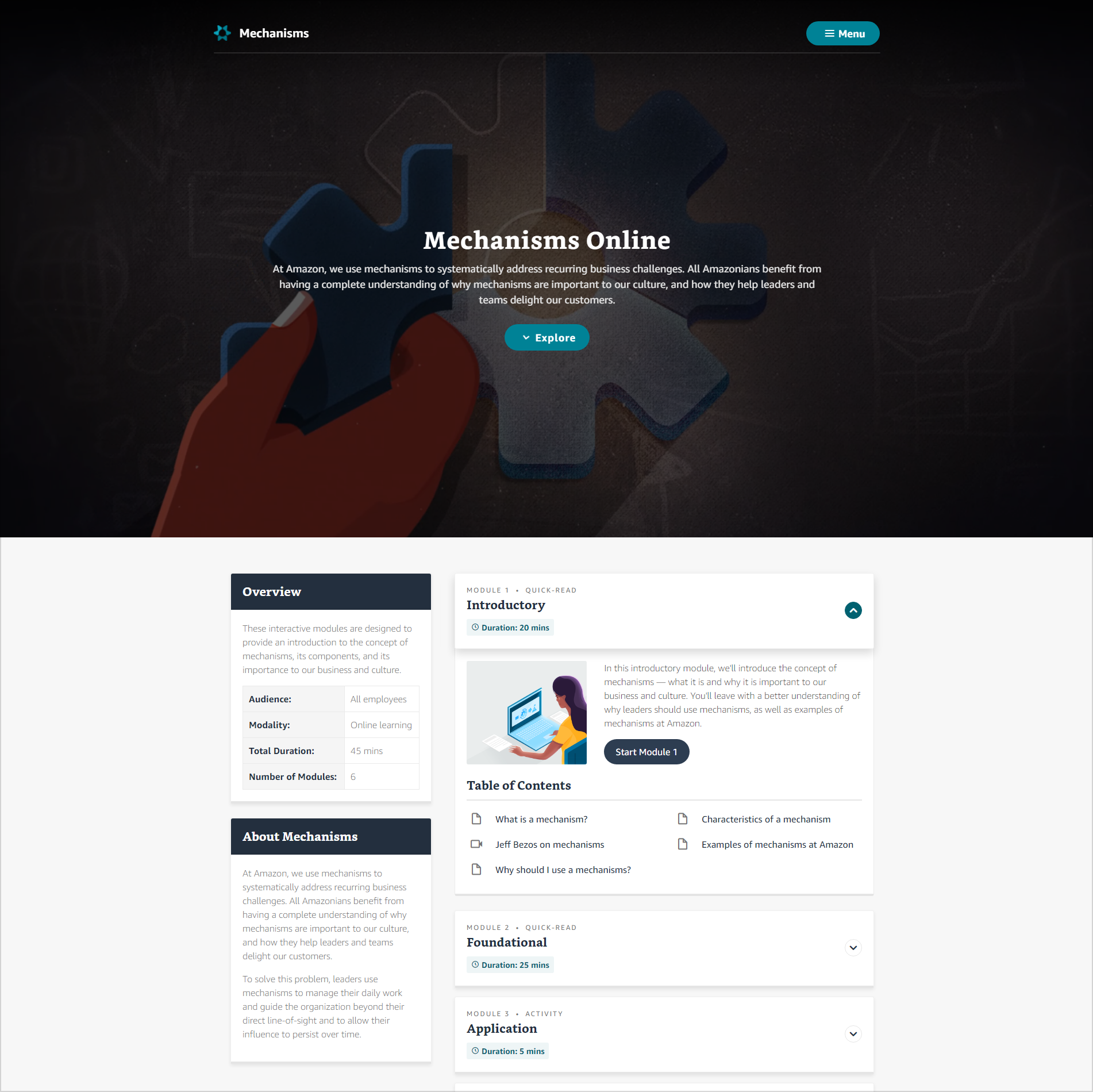
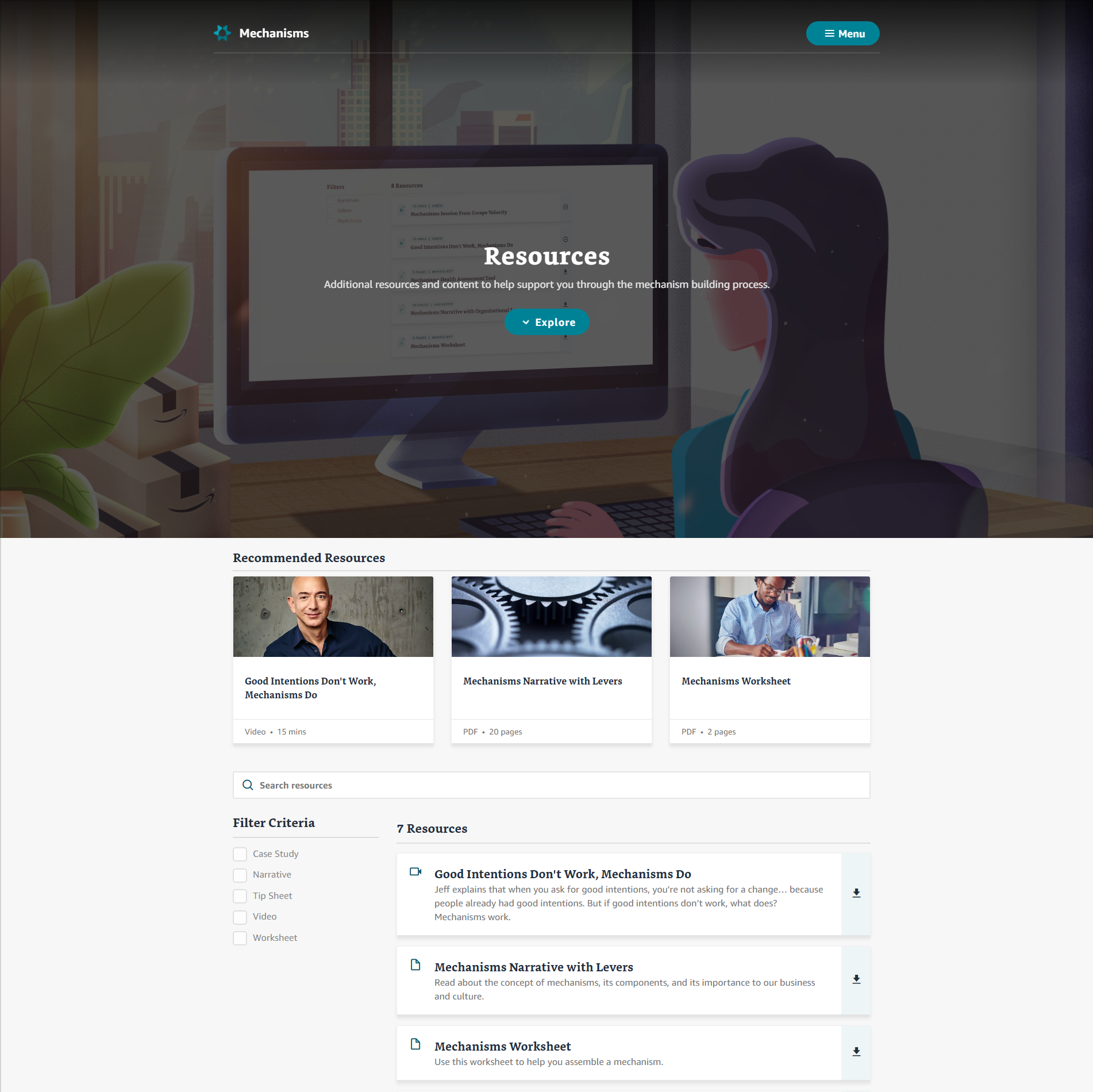
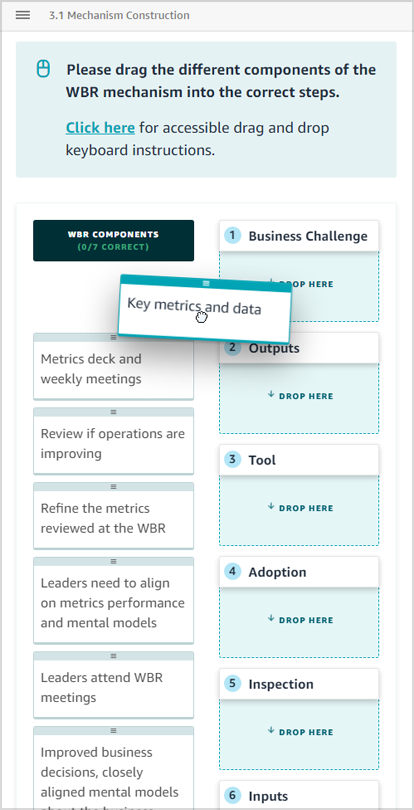
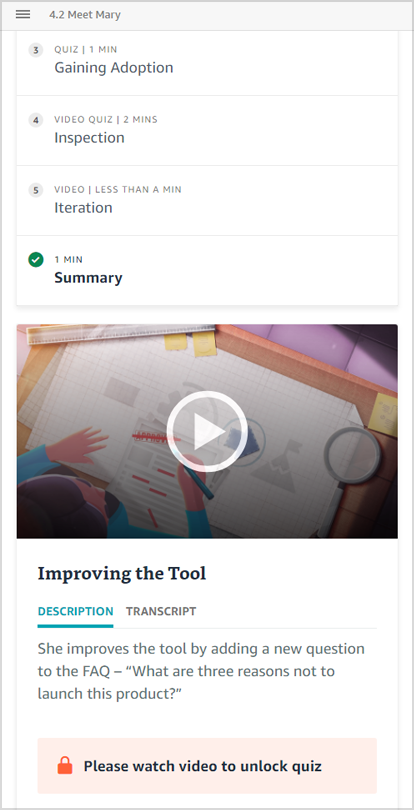

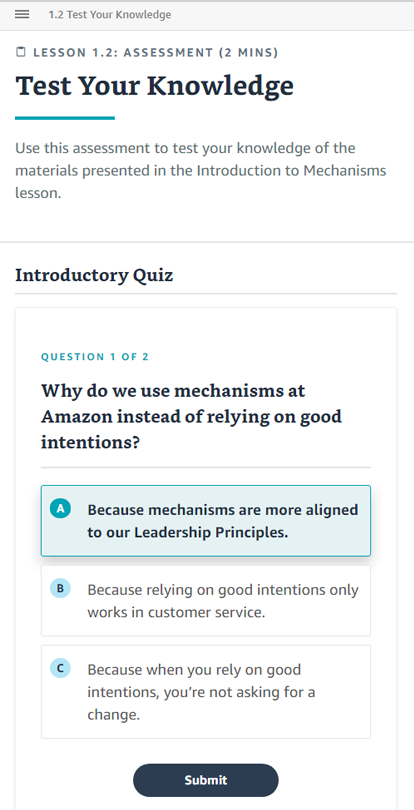
Accessibility
For many, technology built with accessibility in mind makes things easier. For people with disabilities, technology makes things possible. To ensure that our tool was usable and understandable for the majority of people with or without disabilities, I ensured that the web application was Web Content Accessibility Guidelines (WCAG) 2.0 Level AA compliant. In addition, I used the NVDA (NonVisual Desktop Access) screen reader to manually test the website to ensure that it could be navigated for people with visual and/or motor impairments.
User Testing
I conducted 5 focus groups with a diverse group of participants, ranging from people who were familiar with mechanisms to people that have never heard of the concept. The participants were asked to go through the course and focus on 1) the learning experience (user-experience and instructional design) and 2) the content.
Completion Information
Users wanted to know what they needed to do in order to complete and gain credit for the lesson. Therefore, I created and implemented a component (located in the footer) for each lesson that showed the 1) user’s progress and 2) task that needed to be completed.
Quiz Feedback
Initially, I had the feedback to the user’s selection shown at the bottom of the quiz. However, this experience did not transfer well to the multi-select questions. Users were having difficulties understanding how the feedback tied back to the options they selected. To address this issue, I implemented the feedback directly within the options, allowing users to easily read and understand the feedback that was specific to the option they chose.
Deployment
The course was demoed to our leadership team, along with user feedback and survey data to support our decision to launch the course company-wide. The feedback from the meeting was overwhelmingly positive and did not surface any critical feedback that would prevent us from launching. On 2/13/2020, we launched the course company-wide and the feedback has been extraordinary – refer to the next section for more information.
Reflection and Next Steps
Reflection
This was the first major project that I worked on at Amazon, which allowed me to explore different design and technical approaches to delivering learning experiences. Although I was familiar to HTML, CSS, and JavaScript prior to starting this project, I took this opportunity to expand my technical skills even further by learning about React (a library for building composable user interfaces).
In addition, I learned how to leverage Learning Management System (LMS) APIs to communicate between my course and the LMS to record user progress. I followed the WCAG guidelines to address auditory, physical, and visual disabilities and then evaluated accessibility using NVDA screen reader technology (Amazon’s recommended tool). I think this method was really effective in developing a delightful and meaningful course for our end users because it introduced a new and fresh interactive learning experience that was accessible both on desktop and mobile. As a result, on 2/13/2020 we launched a new online course that made learning about the concept of mechanisms fun and memorable.
Next Steps
There has been a tremendous amount of positive feedback from over 45k+ users that have taken the course. We have received many requests from users asking for additional training and resources on more advanced topics about mechanisms (e.g. case studies, workshops). There’s a lot of room to add more value and delight to the experience as we continue to inspect user feedback and determine additional features to implement.